ELASTIC SEARCH
엘라스틱 서치의 자료구조
index
type
- document
엘라스틱 서치 VS 관계형DB
| Elastic Search | Relational DB |
|---|---|
| Index | DataBase |
| Type | Table |
| Document | Row |
| Field | Column |
| Mapping | Schema |
| Elastic Search | Relational DB |
|---|---|
| GET | Select |
| POST | Insert |
| DELETE | Delete |
| PUT | Update |
엘라스틱서치는 Rest-API를 쓴다는 것을 짐작할 수 있다.
curl -XGET localhost:9200/classes/class/1xxxxxxxxxxselect * FROM class where id=1
xxxxxxxxxxcurl -XPOST localhost:9200/classes/class/1 -d '{xxx}'xxxxxxxxxxInsert into class values {xxx}
xxxxxxxxxxcurl -XPUT localhost:9200/classes/class/1 -d '{XXX}xxxxxxxxxxUpdate class set xxx where id = 1
xxxxxxxxxxcurl -XDELETE localhost:9200/classes/class/1xxxxxxxxxxDelete FROM class where id = 1
결과를 보다 깔끔하게 확인하는 방법
?pretty
xxxxxxxxxxcurl -XGET http://localhost:9200/classesxxxxxxxxxx{"error":{"root_cause":[{"type":"index_not_found_exception","reason":"no such index","resource.type":"index_or_alias","resource.id":"classes","index_uuid":"_na_","index":"classes"}],"type":"index_not_found_exception","reason":"no such index","resource.type":"index_or_alias","resource.id":"classes","index_uuid":"_na_","index":"classes"},"status":404}
xxxxxxxxxxcurl -XGET http://localhost:9200/classes?prettyxxxxxxxxxx{ "error" : { "root_cause" : [ { "type" : "index_not_found_exception", "reason" : "no such index", "resource.type" : "index_or_alias", "resource.id" : "classes", "index_uuid" : "na", "index" : "classes" } ], "type" : "index_not_found_exception", "reason" : "no such index", "resource.type" : "index_or_alias", "resource.id" : "classes", "index_uuid" : "na", "index" : "classes" }, "status" : 404
INDEX 만들기
x
curl -XPUT localhost:9200/classesxxxxxxxxxx{"acknowledged":true,"shards_acknowledged":true,"index":"classes"}
INDEX 확인하기
xxxxxxxxxxcurl -XGET localhost:9200/classes?prettyxxxxxxxxxx결과{ "classes" : { "aliases" : { }, "mappings" : { }, "settings" : { "index" : { "creation_date" : "1535458058372", "number_of_shards" : "5", "number_of_replicas" : "1", "uuid" : "GIFo0IhWSc6TSqD5CHZa7A", "version" : { "created" : "6040099" }, "provided_name" : "classes" } } }}
provided_name에 classes로 되어있는 것을 알 수 있다.
이제 생성하였던 classes인덱스를 삭제해보자
xxxxxxxxxxcurl -XDELETE localhost:9200/classesxxxxxxxxxx{"acknowledged":true}
인덱스가 삭제되었는지 확인하기
xxxxxxxxxxcurl -XGET localhost:9200/classes
xxxxxxxxxx결과{ "error" : { "root_cause" : [ { "type" : "index_not_found_exception", "reason" : "no such index", "resource.type" : "index_or_alias", "resource.id" : "classes", "index_uuid" : "_na_", "index" : "classes" } ], "type" : "index_not_found_exception", "reason" : "no such index", "resource.type" : "index_or_alias", "resource.id" : "classes", "index_uuid" : "_na_", "index" : "classes" }, "status" : 404}
인덱스에 값을 넣으려 한다
xxxxxxxxxxcurl -XPOST localhost:9200/classes/class/1?pretty -H "Content-Type:application/json" -d "{\"title\": \"Data_Structure\", \"professor\": \"Kim\"}"이 부분에서 많이 헤맸다.
비주얼스튜디오의 터미널에서 @가 작동하지 않아 애먹었다.
데이터 업데이트 방법
xxxxxxxxxxcurl -XPOST localhost:9200/classes/class/1/_update -d ~~~~~~~~~~~
_update를 하지않으면 override 되어버린다.
PUT은 Index를 만드는 명령어고
POST는 document를 추가하는 명령어
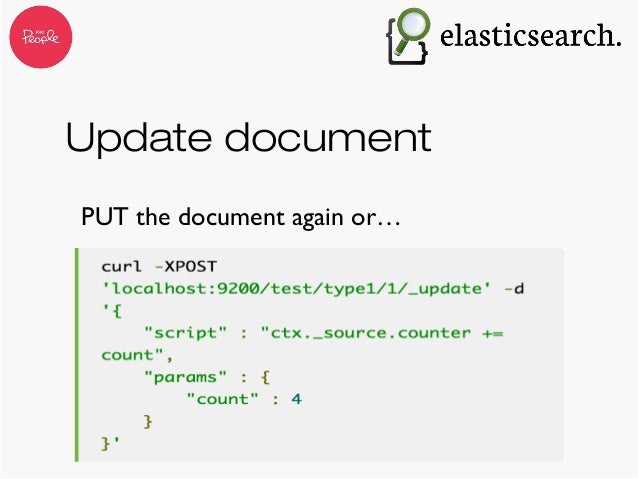
PUT을 통해 새로 document를 쓰던지 POST로 _update를 사용하던지
UPDATE를 하는 다른 방법 (숫자, 스크립트 이용)
curl -XPOST localhost:9200/classes/class/1/_update?pretty -d "{"script": "ctx.source.aa += 5" }" -H "Content-Type:application/json" aa 필드값이 이전에 POST되었어야만 사용가능
Field 구조 : 키와 값으로 구성. 키에는 이름, 값에는 데이터 타입이 정의(Mapping)
참고 욱's 노트'
'Back-end' 카테고리의 다른 글
| ElasticSearch Mapping (0) | 2018.08.30 |
|---|---|
| Elastic Search 벌크 (0) | 2018.08.29 |
| 데이터베이스 JOIN 역할 (0) | 2018.07.19 |
| Flask 익히기 (0) | 2018.07.07 |
| Django Apache2 연동 (0) | 2018.04.25 |
댓글